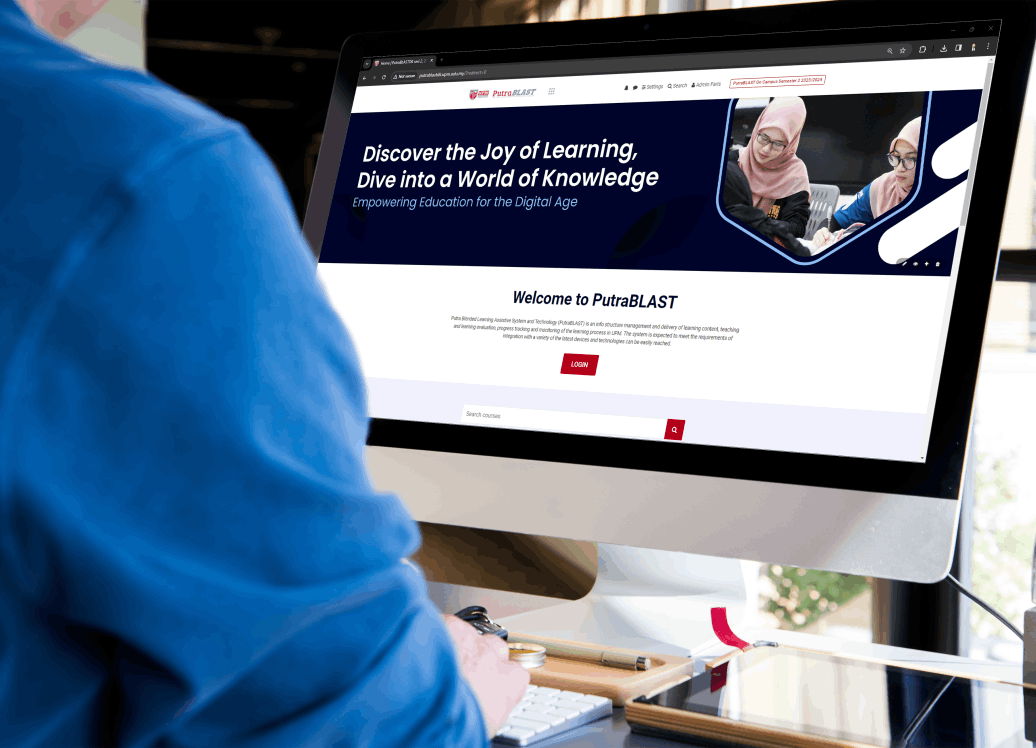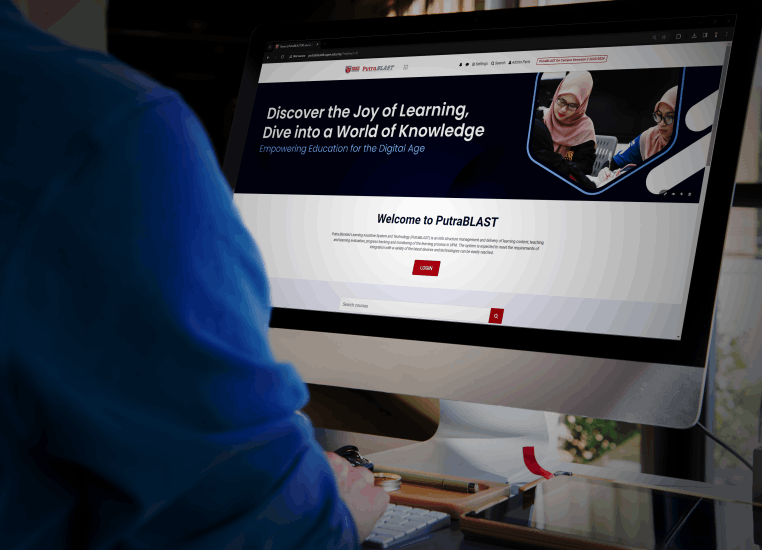Got questions?
1. Go to http://learninghub.upm.edu.my
2. Select categories in drop down menu (located on the above right)
3. Click on PutraBLAST icon
4. To login, enter your UPM ID (for staff) or matric no. (for student) and password
1. Follow this link to activate your UPM ID : https://upm-id-portal.upm.edu.my/sso/login?#firstlogin
2. Complete the process to activate UPM ID
*If you are a temporary staf/lecturer, please login with your temporary staf ID as username and your Identity card number as password
1. Login into UPM-ID portal: https://upm-id-portal.upm.edu.my/sso/login?
2. Click Forgot Password button at the top menu
3. Select UPM Student or UPM Staff
4. Complete the process to change UPM ID password